Merge IM, email and social network accounts under one interface
Let's face it: most of us have more online accounts than we can control. Email addresses, instant messaging clients, social networking sites… do you really have time to catch up with all of them?
If you don't, then you need Digsby, a revolutionary all-in-one IM client with which you can handle all your online contacts under the same interface, even if they belong to different networks. OK, this is probably not that revolutionary, but the real surprise comes when you realize you can also add your email accounts, no matter if they're online or POP3 based, and also your personal profiles in Facebook and MySpace. The result is that Digsby enables you to control pretty much every aspect of your online social life in a very easy way.
After installing the program, you can start adding as many accounts as you want in order to handle them from Digsby. This includes AIM, MSN, Yahoo!, Google Talk, ICQ, Gmail, Yahoo! Mail, Hotmail, Facebook, MySpace and more. Despite the amount of supported services, they're presented in a very clear, uncluttered interface and organized in tabs. You'll be able to chat with your buddies via IM and also check and organize your email without even having to open your browser. Everything worked fine except for Facebook, which kept on showing a "Connecting…" message though the widget was up and working on my Facebook profile. My ICQ account didn't seem to respond either, but I guess it's got something to do with the fact that Digsby is still in beta stage.
Digsby saves chat history, supports file transfer and features an extended settings menu from which you can tweak the program's appearance and performance. The only drawback I found, besides the Facebook connectivity issue, was the lack of speed when starting the program and logging in. But then again, it's well worth it.
With Digsby you'll be able to manage all your online accounts for email, IM and social networks under a single interface, making it much easier and faster for you to stay in touch with your friends.
Changes
Auto-Update System: We have a brand new auto-update system in Digsby. Accounts Section: We redesigned the Accounts section in Preferences from the ground up to reflect Services you use with features that you can enable and disable for each service. Email/Social Panels: The email and social network panels on the buddy list got a makeover. Sorting/Grouping: We changed how grouping and sorting options work in “Preferences > Buddy List”. RTL Support: We added RTL support to all of the IM window conversation themes. ICQ Spam Blocker: We added an option in the Privacy settings for ICQ accounts to automatically block friend requests with URLs in them. Stability: We fixed several memory leaks related to account disconnects along with several of the most common crash causing bugs to improve Digsby stability and performance.
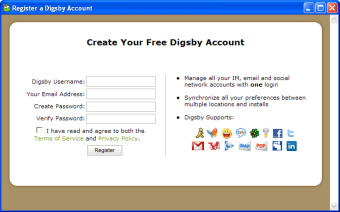
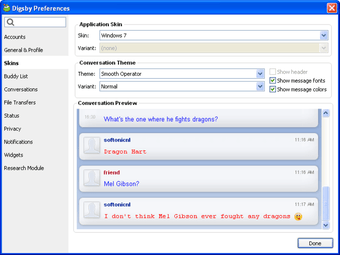.png)
.png)







